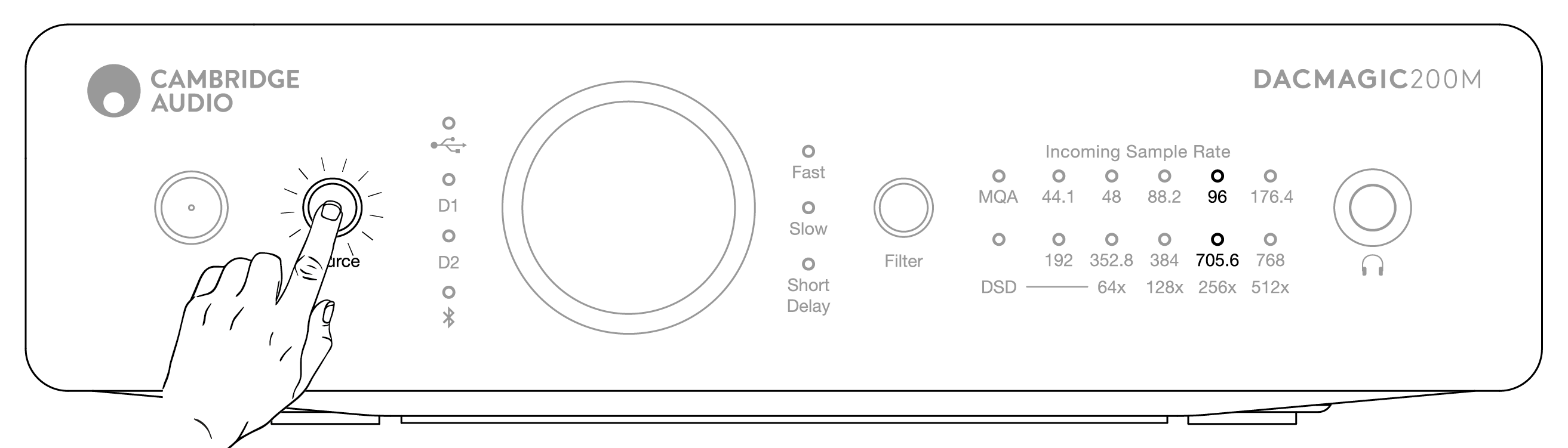The Cambridge Audio DacMagic 200M is designed to provide the highest possible quality replay from connected digital sources. To do this we have taken a no-compromise design route to ensure optimum results, and we suggest that the DAC should be partnered with products that provide a consistent and precise digital output.
Most, if not all good quality Hi-Fi products will meet these criteria, however, not all digital products will satisfy this requirement. Non-Hi-Fi products such as TV's and set-top boxes may experience interruptions, glitches or momentary dropouts during use.
This is due to an inconsistent sample rate being produced by the TV, that the DAC inside DacMagic 200M is unable to process, thus creating disruptions to the signal.
On later units, a switchable TV mode was introduced that improves the performance of the DacMagic 200M whilst using a TV as a source. This configures the DacMagic 200M with a higher bandwidth to reduce glitches and interruptions when connected to a TV.
TV mode is only effective on the D2 input and can be enabled and disabled by following the instructions below.
1. With the DacMagic 200M in standby mode, long press the source button.
2. Two LEDs will light up to indicate the TV mode status.
TV mode on enabled: 44.1/192 LEDs light up:
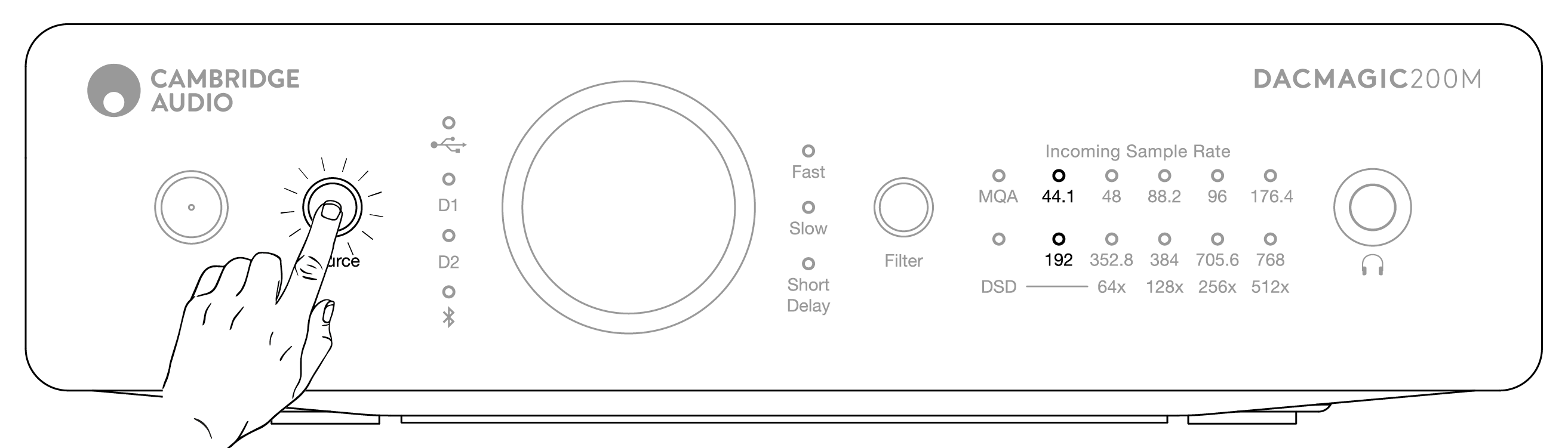
TV mode disabled: 96/705.6 LEDs light up: